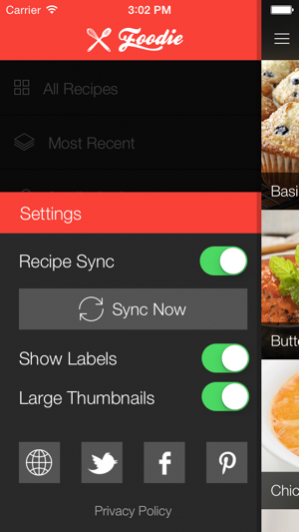Foodie Recipe Manager 2.4
Continue to app
Paid Version
Publisher Description
Foodie Recipe Manager is the simple and powerful way to manage, share, use and sync all your favourite recipes across your devices. With its clean, photo-based interface and range of kitchen tools, it’s also the perfect cooking companion. Your personal recipe scrapbook, Foodie is where you keep all those recipes you love, and all those you’d love to try. It’s your recipes, your way. Foodie has been designed by foodies for foodies. It’s packed full of what you need, not features that sound cool, but will never be used. MANAGE ◆ Add, edit and delete your recipes across any device – seamless cloud syncing keeps everything up-to-date. ◆ Group and categorise your recipes into collections that are meaningful to you. ◆ Quickly and easily enter recipes, with help and prompts along the way – add as little or as much as you need. ◆ A custom recipe keyboard makes entering your recipes fast and easy. Choose between metric and imperial measurements. Enter fraction amounts with a single tap. Long-tap to enter plural amounts. ◆ Choose how you want to view your recipes with customisable settings such as recipe labels and thumbnail sizes. ◆ Browse through recipe thumbnails, or use the fast and powerful search to easily find what you’re looking for. COOK ◆ Scale recipes quickly and easily by simply changing the serving size - the ingredients scale automatically. ◆ Use the integrated kitchen timer with prep and cook times predefined by the recipe you’re cooking, or manually enter the time you require. ◆ Convert units from within the recipe in seconds using the powerful unit converter - both metric and imperial measurements are supported. ◆ Focus on the important things with ‘cooking mode’ that’s been designed to enable you to read your recipe while you’re cooking – big, bold and bright. ◆ Get an extra hand with the ‘hands-free’ mode that let’s your device read the recipe to you. SYNC ◆ Use Recipe Cloud Sync with your iPhone, iPad and Mac – keep your recipes up to date on all your devices. ◆ Offline access means that you’ll never be without your recipes as they’re stored locally to use with or without an internet connection. SHARE ◆ Share your recipes socially on Twitter, Facebook, Sina Weibo, Flickr, Pinterest and Google+ with just a single tap. ◆ Share via email or utilise AirDrop to seamlessly transfer recipes between iOS devices. ◆ Shared recipes can be added to another version of Foodie with a single tap, filed as an email or printed for later use. DISCOVER ◆ Find new recipes from within Foodie by browsing foodiesharing.com. Single tap downloading adds them to your own recipe collection in an instant. ◆ Add shared recipes with a single tap from email or social networks.
May 31, 2015 Version 2.4 This app has been updated by Apple to use the latest Apple signing certificate. * Fixed issue where recipe categories may not refresh correctly adding a new recipe. * Performance enhancements.
About Foodie Recipe Manager
Foodie Recipe Manager is a paid app for iOS published in the Health & Nutrition list of apps, part of Home & Hobby.
The company that develops Foodie Recipe Manager is Duncan Campbell. The latest version released by its developer is 2.4.
To install Foodie Recipe Manager on your iOS device, just click the green Continue To App button above to start the installation process. The app is listed on our website since 2015-05-31 and was downloaded 4 times. We have already checked if the download link is safe, however for your own protection we recommend that you scan the downloaded app with your antivirus. Your antivirus may detect the Foodie Recipe Manager as malware if the download link is broken.
How to install Foodie Recipe Manager on your iOS device:
- Click on the Continue To App button on our website. This will redirect you to the App Store.
- Once the Foodie Recipe Manager is shown in the iTunes listing of your iOS device, you can start its download and installation. Tap on the GET button to the right of the app to start downloading it.
- If you are not logged-in the iOS appstore app, you'll be prompted for your your Apple ID and/or password.
- After Foodie Recipe Manager is downloaded, you'll see an INSTALL button to the right. Tap on it to start the actual installation of the iOS app.
- Once installation is finished you can tap on the OPEN button to start it. Its icon will also be added to your device home screen.